New UI and Features of Webmail in Exchange 2016
With the introduction of the new e-mail system, an updated version of the webmail will be introduced at the University of Siegen.
Besides a new name for the webmail, officially called "Outlook on the Web", the introduction brings improved presentation on mobile devices and simplifies the daily handling of e-mail, calendar and contacts. Some new possibilities are described below.
Besides a new name for the webmail, officially called "Outlook on the Web", the introduction brings improved presentation on mobile devices and simplifies the daily handling of e-mail, calendar and contacts. Some new possibilities are described below.
The latest browsers versions from Microsoft, Mozilla, Google and Apple are supported
Neue Features
- Platform-specific environments are available for mobile devices, both for iOS and Android.
- High-quality Android environment when using Chrome on devices with Android, version 4.2 or higher.
- Email enhancements, including a new one-line inbox view with optimized reading area, archiving, emojis, and the ability to undo mailbox actions such as deleting a message or moving a message.
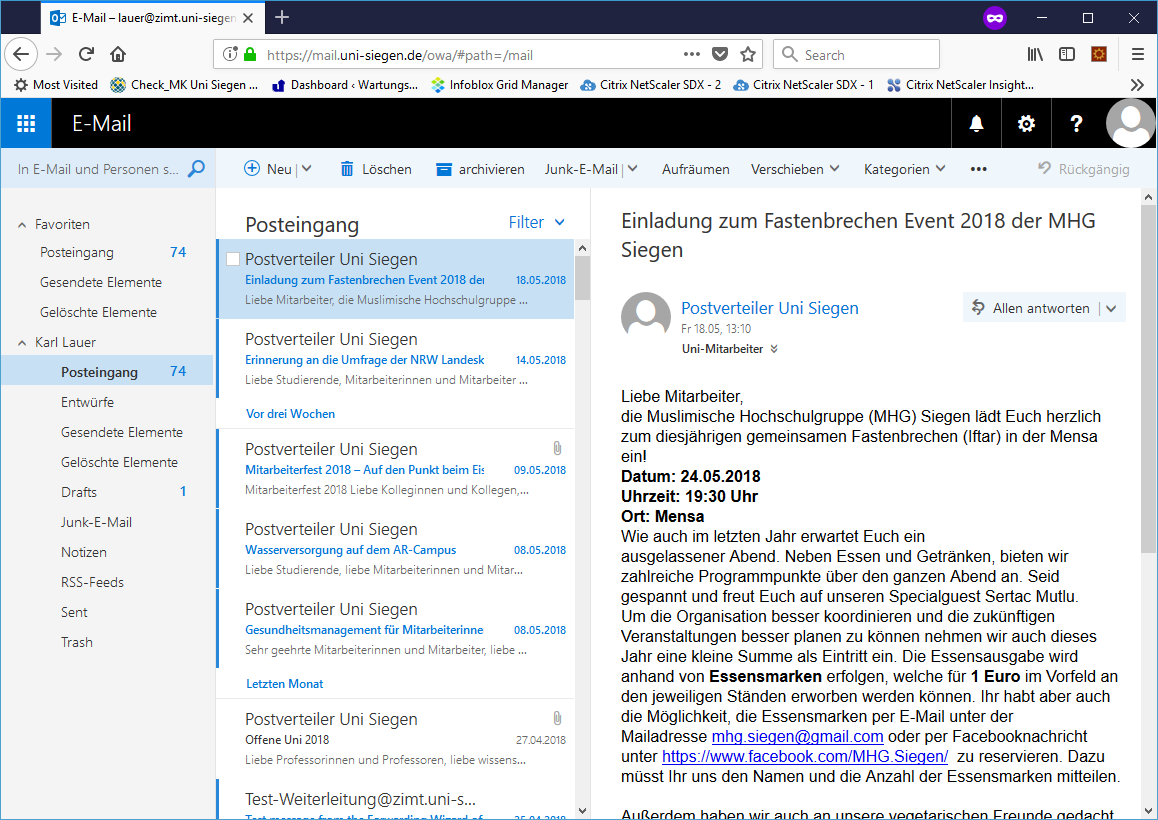
- Link contacts so users can add their contacts from LinkedIn accounts.
- The calendar has a new look and feel, including email reminders for calendar events, the ability to suggest a different time for meeting invitations, an improved search, and a birthday calendar.
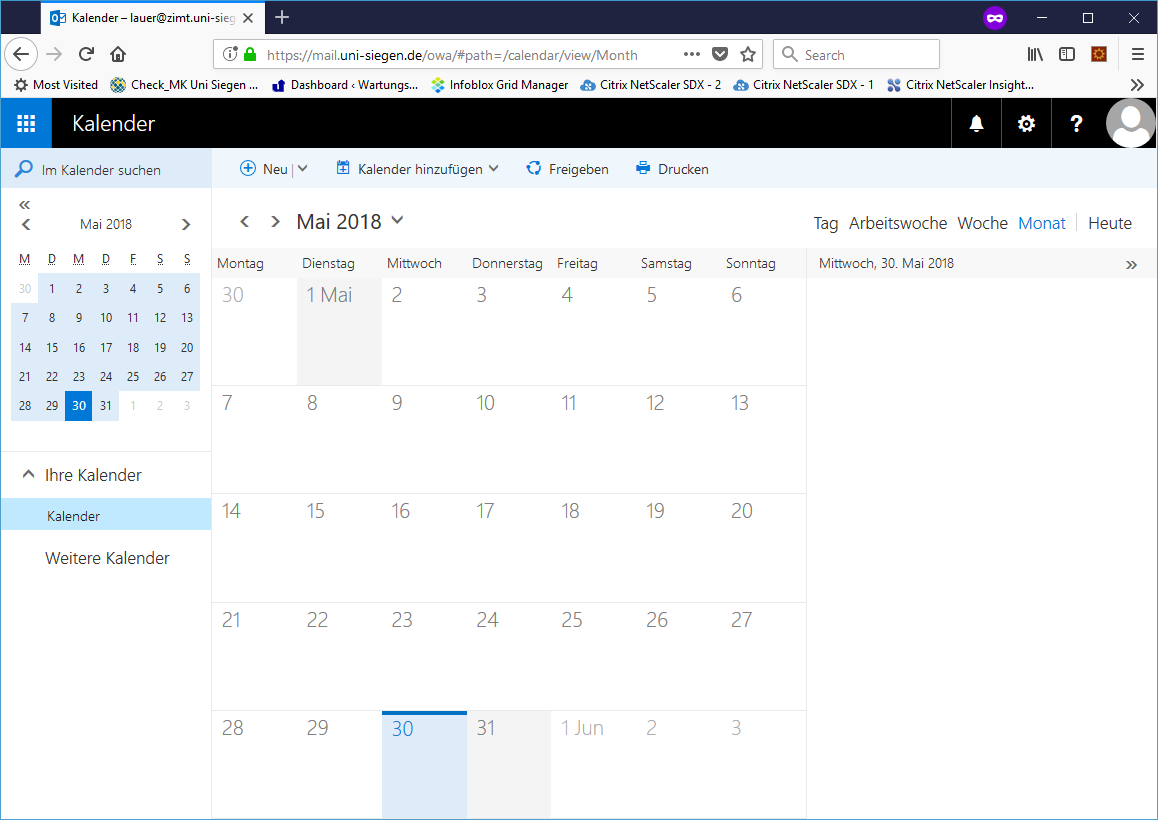
- Suggestions for searching and refining the search to improve search functionality so that users can find the information they need even faster. Search suggestions try to anticipate what the user is looking for and deliver results. Search restrictions help users to find the information they are looking for more easily through contextual filters. Filters can contain date ranges, related senders, etc.
- New designs include 13 new themes with graphic design.
- Options for individual mailboxes have been revised.
- The link preview allows users to insert a link into messages. Outlook on the Web then automatically generates a preview to give recipients a brief insight into the content of the target. This also works with video links.
- Inline video player saves user time by keeping it in the context of conversations. An inline preview of a video is automatically displayed after inserting a video URL.
- Pins and labels allow users to permanently display important emails at the top of their inbox (Pins) and to mark other emails for tracking (Labels). The pins are now folder-related, making them ideal for users who organize their emails into folders. You can now quickly find selected items using inbox filters or the new Tasks module, which you can access from the app start field.
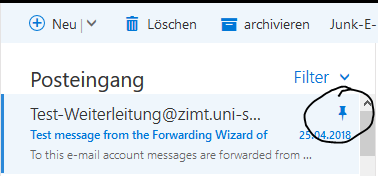
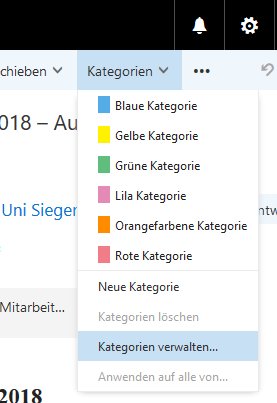
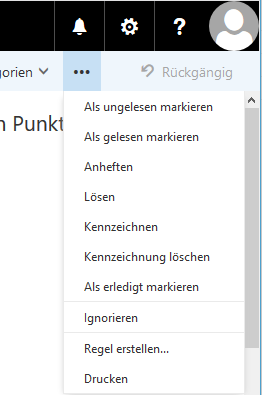
- Performance improvements in various areas of Outlook on the web, including creating calendar events, composing, loading messages in the reading area, popouts, searching, starting, and switching folders.
- A new Outlook in the Web Actions Area that lets you quickly click on all the actions you use most often, such as New, Reply All, and Delete. Several new actions have been added, including Archiving, Cleanup and Undo.
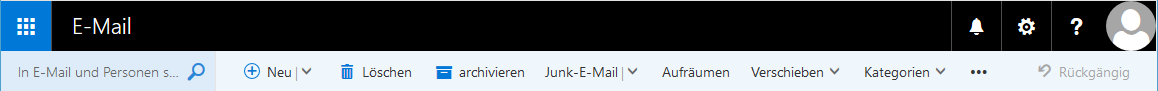
- Clean up, offer predefined rules on how to deal with email from certain senders. For example: you can define that a newsletter will only keep the most current e-mail, or notification e-mail will only be kept for a certain period of time.
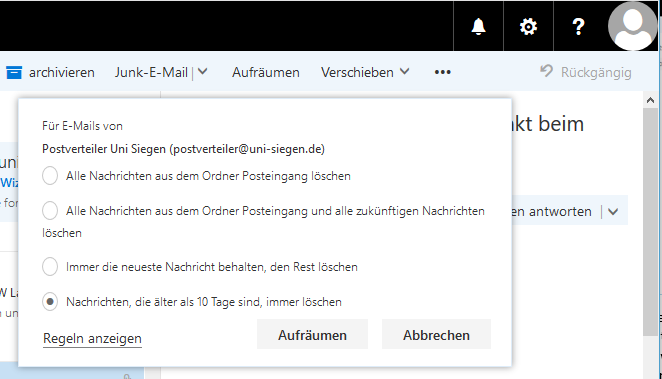
- Offline Outlook on the Web, Internet Explorer 11, and Windows Store apps that use JavaScript support Application Cache API (AppCache) as defined in the HTML5 specification, allowing you to create offline Web applications. AppCache allows websites to store resources locally, including images, script libraries, stylesheets, etc. In addition, AppCache allows URLs of cached content to be served using standard Uniform Resource Identifier (URI) notation. These browsers support AppCache:
- Microsoft Edge
- Internet Explorer 11 or higher
- Google Chrome 44 or higher
- Mozilla Firefox 39 or higher
- Apple Safari 8 or higher (OS X/iOS only)
- Collaboration on documents. With the planned introduction of an updated SharePoint version, around Q4 2018, it will be possible to link and share documents stored in OneDrive for Business on a local SharePoint server in Webmail instead of attaching files to messages. Users in a local environment can then access the documents to work together. When an Exchange 2016 user receives a Word, Excel, or PowerPoint file in an e-mail attachment and the file is saved to SharePoint, the user now has the ability to view and edit this file in Outlook on the Web along with the message.
For more information about the new Exchange version, visit Microsoft.

