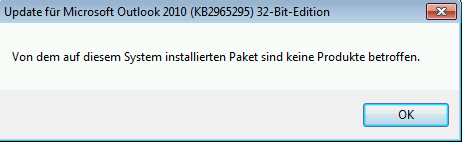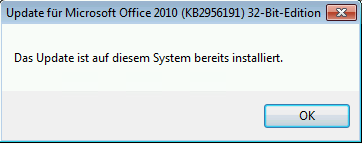Upgrade of the central e-mail-system
The Zentrum für Information und Medientechnologie (ZIMT) updates the central e-mail system. The changeover to a new, up-to-date e-mail system will take place in two steps.
- redirect all client accesses via the new e-mail system.
- migration of User mailboxes to the new e-mail system.
The following clients are supported for access to the new e-mail system:
- Outlook 2016
- Outlook 2013
- Outlook 2010 SP2 with Update KB2956191 and KB2965295
- Outlook for Mac for Office 365
- Outlook for Mac 2011
- Clients communicating via IMAPs and POPs protocol
- Mac Mail
- IOS Mail
- Outlook for IOS
Redirect all client accesses via the new e-mail system
All protocols used for communication with the current e-mail system are routed via the new e-mail system. The mailboxes remain on the current e-mail system.
- The impact on users is minimal.
- No changes to configured clients are necessary.
- The only visible change concerns webmail:
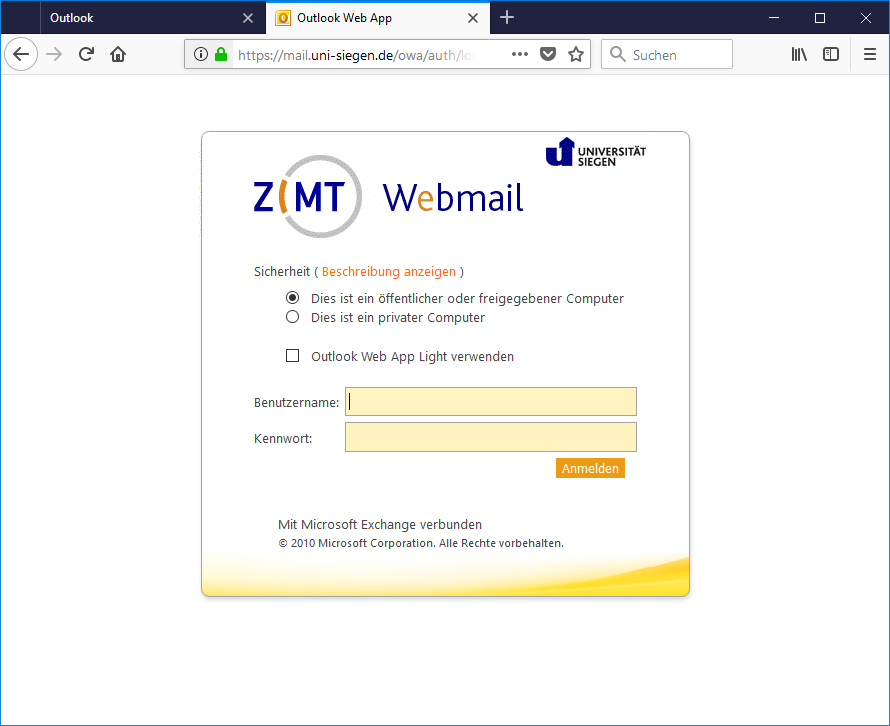
will become:
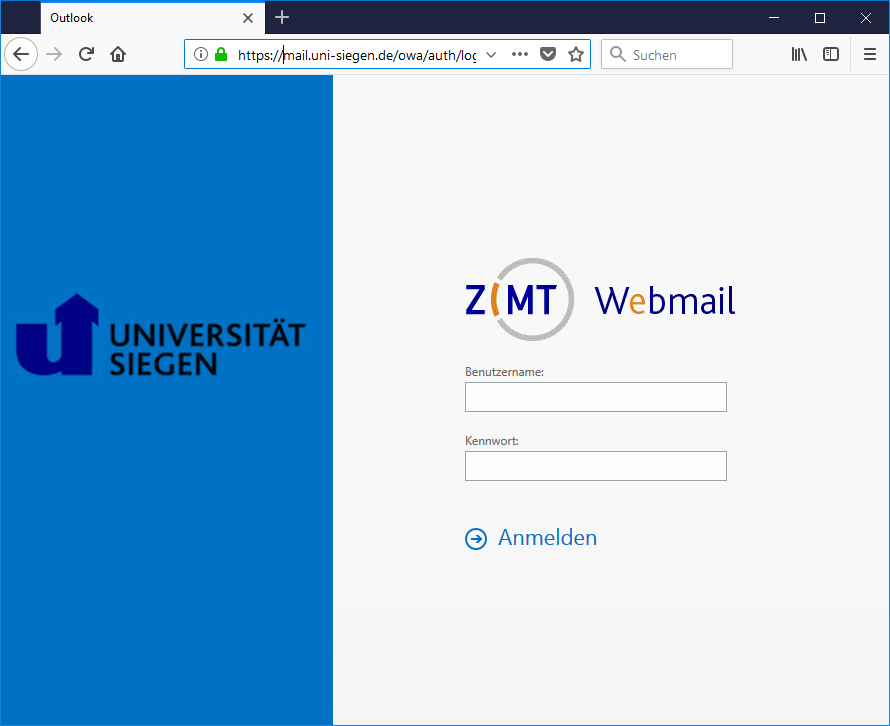
After logging in, users are redirected to the familiar interface.
Migration of mailboxes to the new e-mail system
Once the first phase is completed, the mailboxes of the users are successively moved to the new e-mail system. The process takes place in the background so that the usage is not interrupted. At the end of the process, the user is prompted to restart the client (MS Outlook) and can then continue using it as usual.Other clients such as Mac Mail, Thunderbird etc. are also not affected during the process.
However, users of webmail have to get used to the new interface.
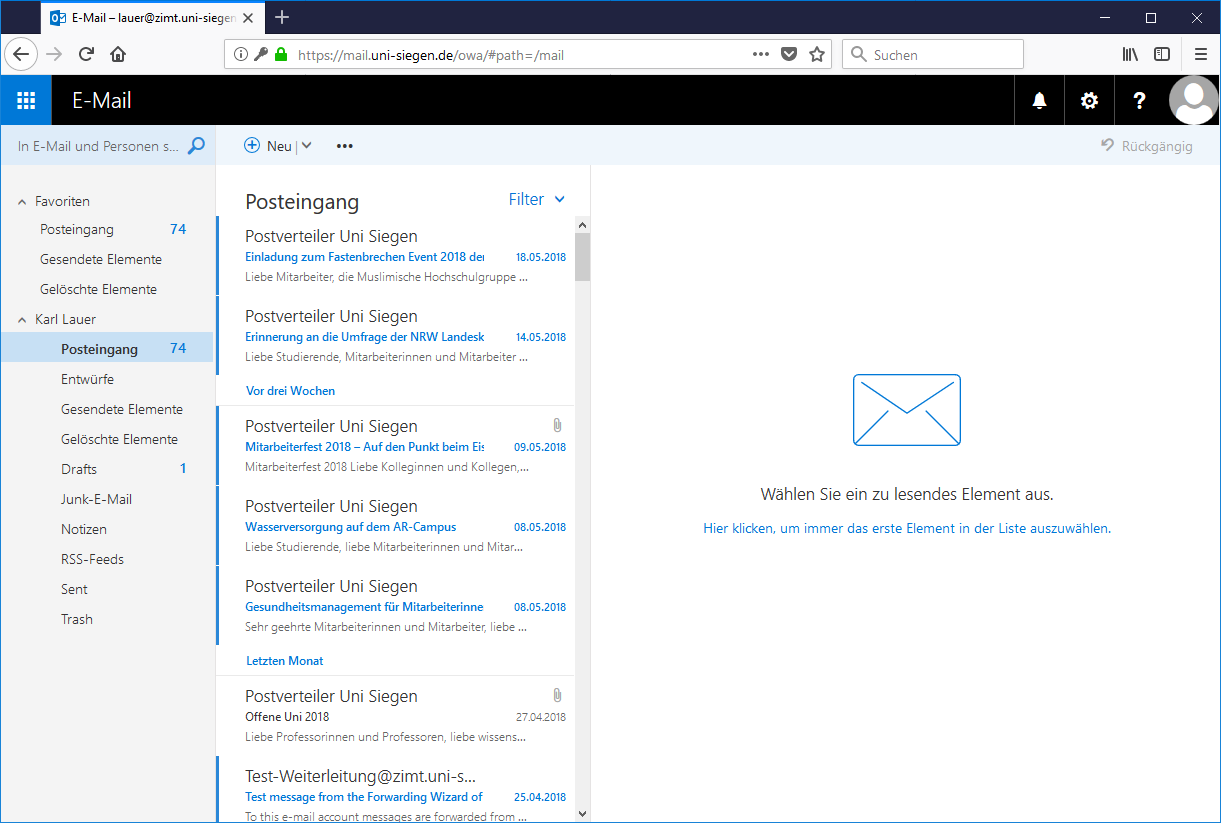
Further information about the new webmail (Outlook on the web) can be found here.
With the update to the e-mail system, ZIMT offers a modern e-mail infrastructure in high quality that meets current requirements.
More information about the new Exchange version can be found at Microsoft
Questions regarding the update should be directed to the IT-Service Team
How to find out whether your MS Outlook 2010 meets the necessary requirements
The new e-mail system does not support MS Outlook until version 2010 SP2 with installed updates KB2956191 and KB296529.
Check whether you have installed Outlook 2010 SP2 under "Control Panel -> Programs -> Programs and Features". Then search for Microsoft Office 2010 and look at the version number. The version number of Office 2010 Service Pack 2 (SP2) is 14.0.7015.1000 or geater.
See Microsoft
Check if you have installed the necessary updates by downloading and running them from the Microsoft site. Follow the two links and download the updates in the corresponding language version.
KB2965295
KB2956191
If the two updates are already installed, you will be notified either that the update is already installed or that the update does not affect an installed product.