Current workflow for server certificates
Before submitting a server certificate, a CSR (Certificate Signing Request) must be created. Depending on which operating system or application a certificate is to be created for, different procedures are required to create a CSR. Please consult the respective documentation.
Link to apply for server certificates:
https://cert-manager.com/customer/DFN/ssl/UNISIEGEN-veZxk7nnznIYQDTqSN0x/login
Via the link you will first be asked for authentication via the central Federation Service of the University of Siegen. You have to select the University Siegen as the institution and then get to the local authentication.
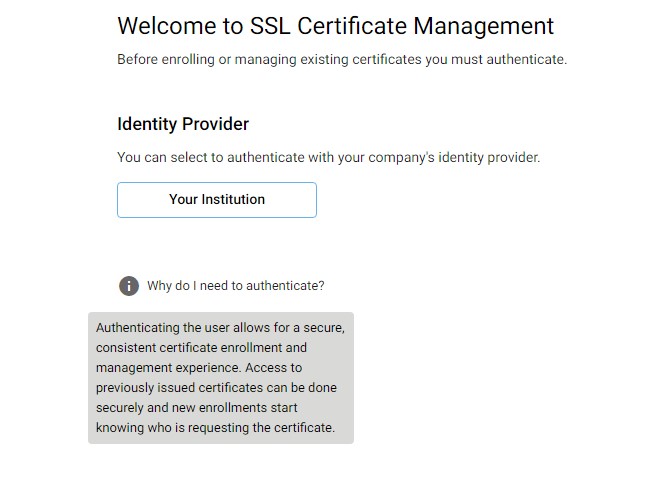
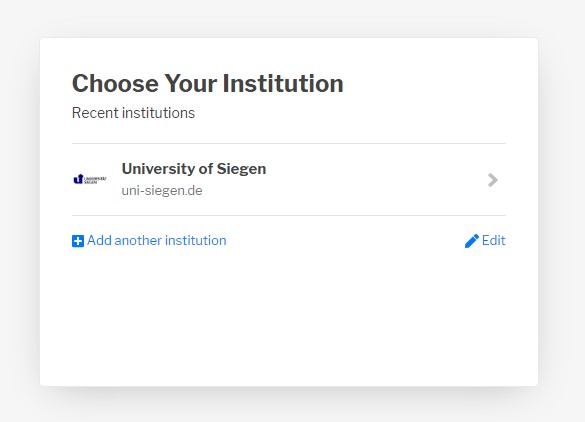

After successful authentication, you will be directed to the website of the service provider where you apply for the server certificate. Via "UPLOAD CSR" you can select the CSR file and upload it with "Submit".
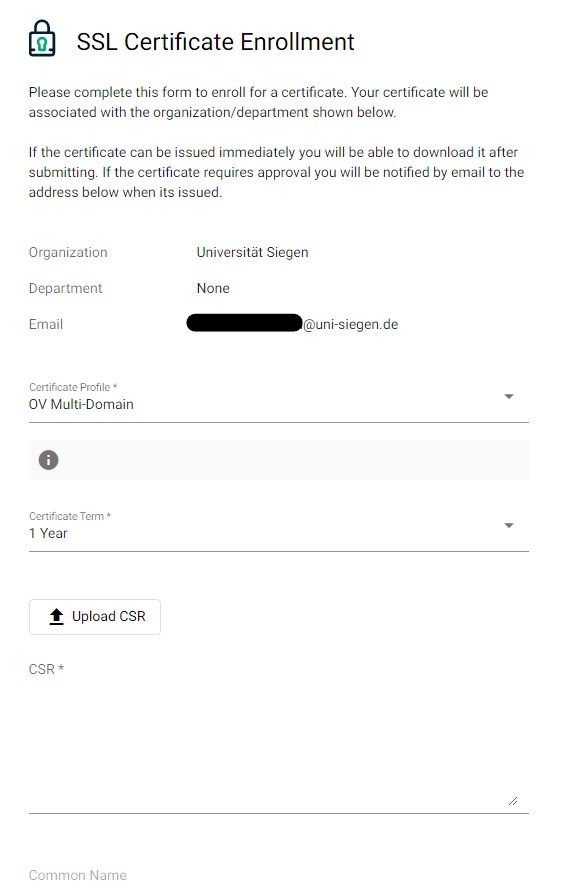
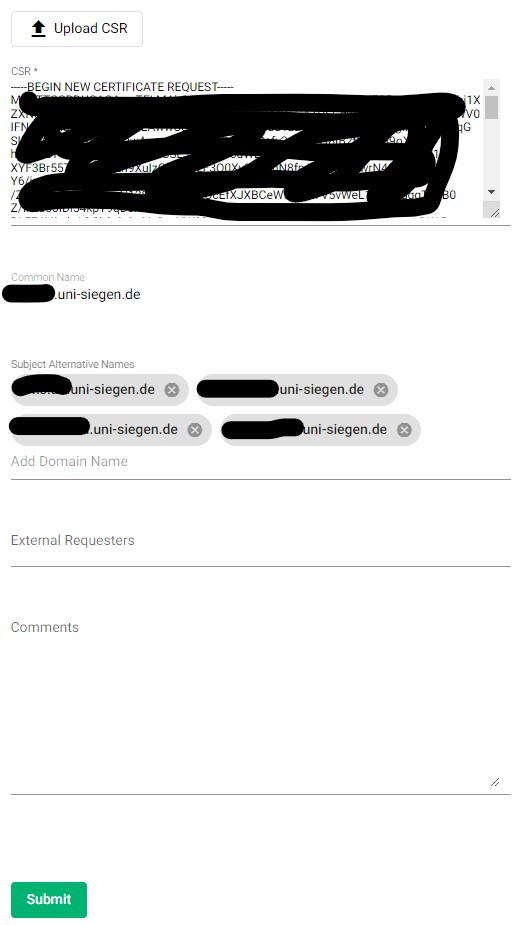
under Subject Alternative Names, additional FQDNs can be entered under which the server can be reached, unless this has already been done via CSR. Everything else does not have to be filled out. With "Enroll" the certificate is requested. You will then receive a confirmation of the application.
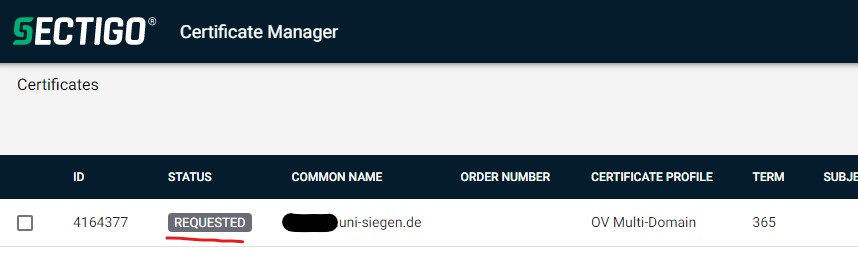
The application will be examined by ZIMT and, if necessary, approved. You will then receive an e-mail notifying you that your certificate has been approved. Within this e-mail you find links for the download of your certificate.
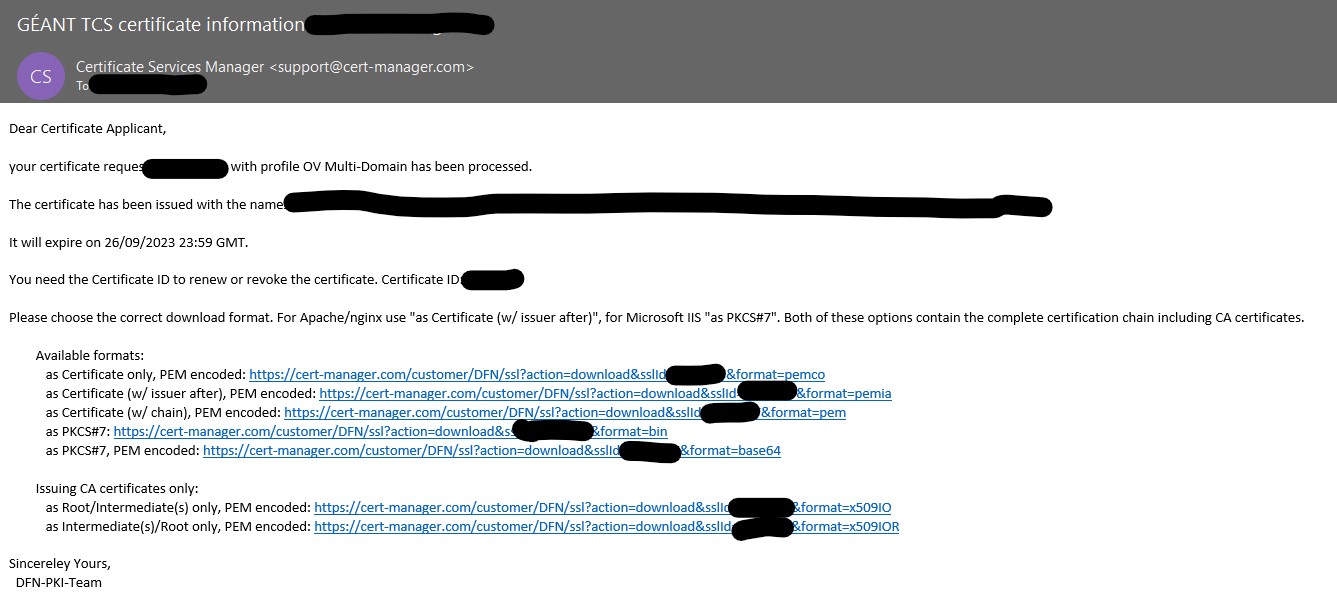
You can also visit:
https://cert-manager.com/customer/DFN/ssl/UNISIEGEN-veZxk7nnznIYQDTqSN0x/list
to check and download your requested certificates.
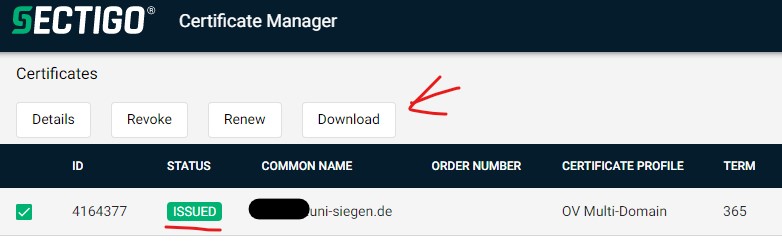
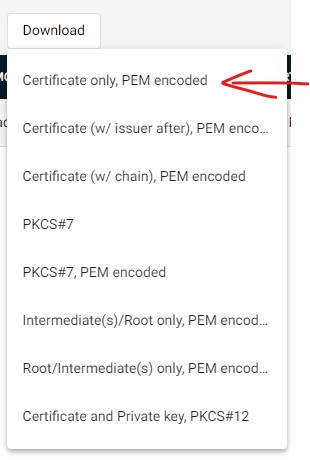
Now you have both parts of the certificate and can process them further as required.

