Apply for a user certificate
Requirements
Most employees of the University of Siegen do not need to identify themselves in order to apply for a certificate. However, if you receive the following error message when logging in to Sectigo, please contact us by email at support@zimt.uni-siegen.de. Students must always register for identification.
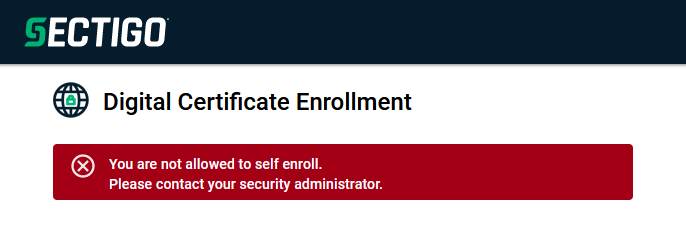
Link to the application
You can apply for your certificate at the following link: https://cert-manager.com/customer/DFN/idp/clientgeant
Apply
First select the University of Siegen (here University of Siegen).
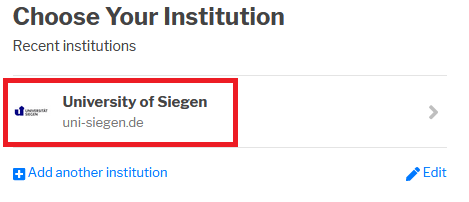
You will now be redirected to the registration page of the university. Log in there with your ZIMT user account.
After you have successfully logged in, you can start with the actual application. You will need to make various settings.
Term: It is recommended to choose a period of 730 days.
Enrollment Method: select Key Generation.
Key Type: you should select RSA - 4096.
You may choose the password yourself. It should be kept in a safe place as it will be needed for import.
Choose key protection algorhythm: There are two options:
- If you want to import your certificate on Windows devices, choose Secure AES256-SHA256 algorithm.
- If you want to import your certificate on MacOS devices and Windows devices, select the algorithm Compatible TripleDES-SHA1.
Check the box "I have read and agree to the terms of the EULA" and confirm the pop-up with "Agree".
Then click on the "Submit" button to send the application.
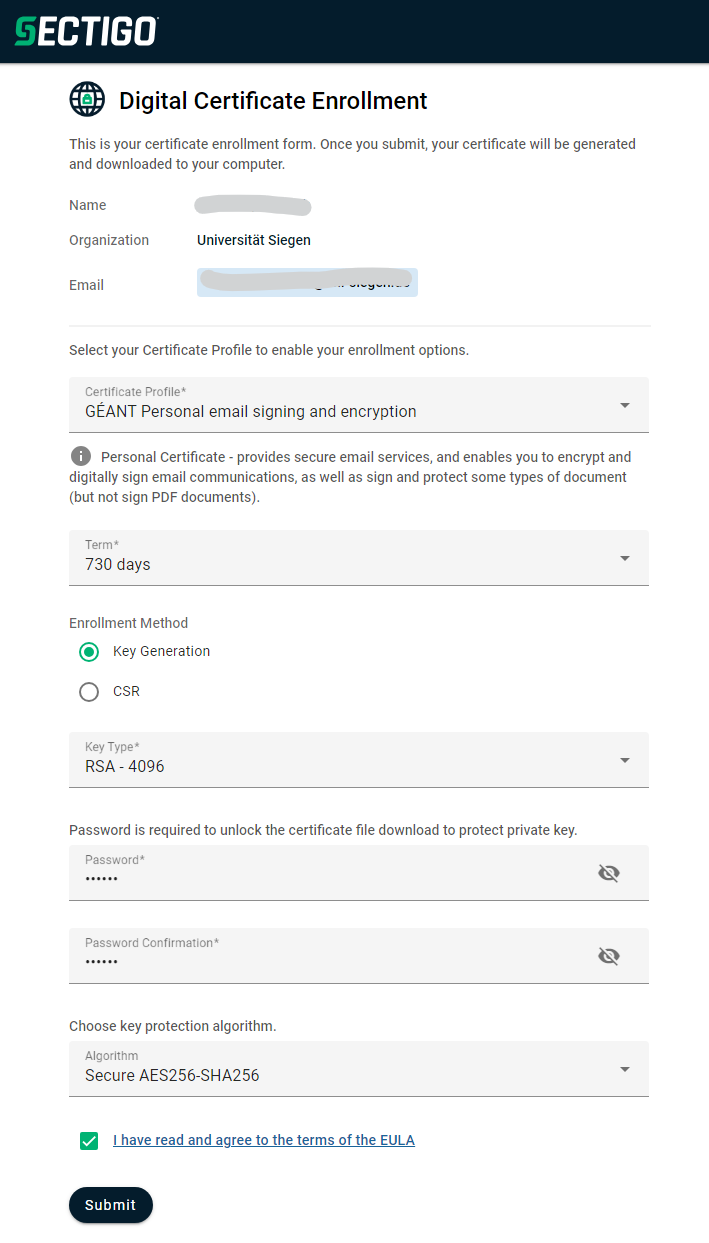
The generation of the certificate may take up to three minutes, please be paitent and do not close the webbrowser. After the certificate is ready you will be redirected to download the certificate with private key in .p12 file format.
If you have any questions, please contact Support des ZIMT

